
M&E Journal: Version Control: The Foundation for Automation in Virtual Production
There are a lot of moving parts involved in making a virtual production today — dozens of digital content creation tools (DCCs), multiple pieces of software that track assets and progress, and many team members across various departments.
Establishing a pipeline that keeps your production on track requires tight control of digital assets, teams, and workflows.
That’s where version control comes in. At the most basic level, version control software stores and tracks changes to all your digital assets.
Without it, your team members must manually transfer files to each other, communicate who can be working on an asset at a certain time and exactly what changes they’re making, and rely on each other to maintain very strict file naming conventions so they can keep track of which asset is which.
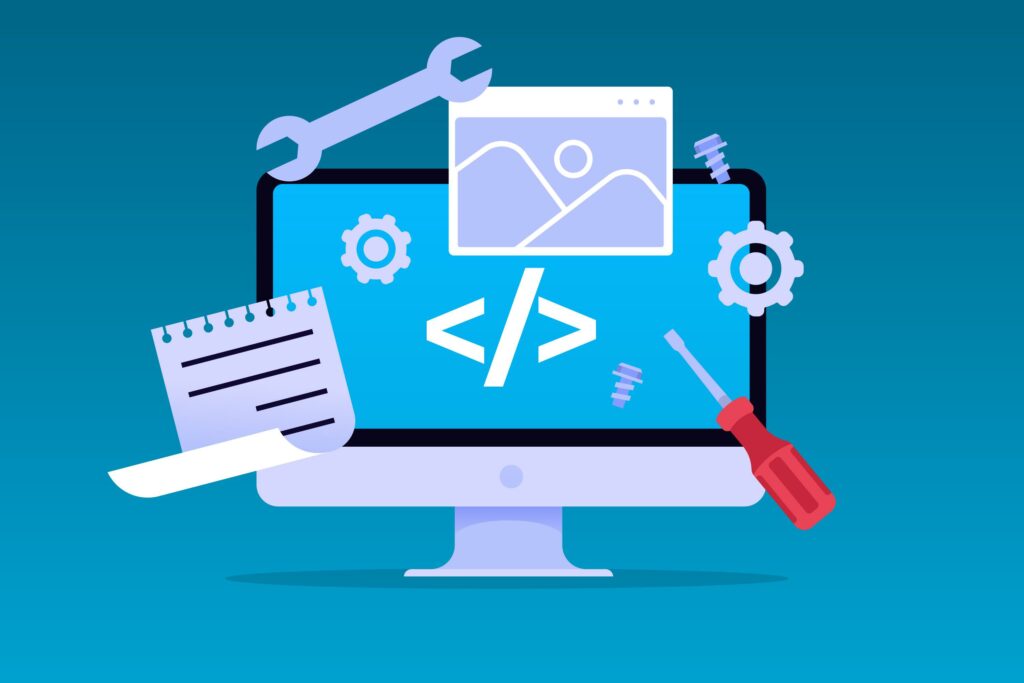 Without version control, pipeline engineers must also write custom tools to prevent people from deleting or overwriting each other’s files, to limit users’ access to files, and to automate the updating of complex file paths.
Without version control, pipeline engineers must also write custom tools to prevent people from deleting or overwriting each other’s files, to limit users’ access to files, and to automate the updating of complex file paths.
These manual processes might be feasible for a small project with only a handful of digital assets. Once you take on a larger production — for example, one that involves an Unreal environment with hundreds or thousands of 3D assets — version control software becomes an absolute necessity.
Collaborating on all these files manually isn’t feasible in the long run.
Helix Core, Perforce’s industry-leading version control system, goes a step further than other version control tools by storing every version of every asset centrally. Storing everything centrally gives your entire team a single source of truth, one place where all your teams work and all of your assets live.
Here’s what that looks like for your team:
* When someone submits a change to a file, it’s instantly available to every other team member.
* Your team will know when a file is checked out and being worked on by someone else, so they won’t duplicate effort.
* The set crew can access the latest version of a file instant- ly, making it possible to adjust creative in real-time.
STREAMLINING YOUR VIRTUAL PRODUCTION PIPELINE WITH VERSION CONTROL
Working with multiple tools and large teams can be cumbersome because it involves so many manual processes — which, in addition to being time-consuming, leave a lot of room for human error, i.e., even more time wasted trying to remediate mistakes.
In addition to giving your team a single source of truth, Helix Core offers many ways to automate within your virtual production pipeline with custom scripts, extensions, and visual tools. TDs and pipeline teams can streamline the production pipeline further thanks to freely provided APIs and the ability to add custom triggered events and custom tools. What do these things mean for your team?
HELIX CORE APIS
With Helix Core, you not only have access to a vast library of plugins and integrations; you also have access to the API (Application Programming Interface) library, allowing you to extend Helix Core to meet your team’s needs or work with any piece of software.
To make it easier to write powerful integrations and scripts that function within other programs, Perforce provides APIs for Python, PHP, Ruby, Java, C/C++, .NET, and Perl, which provide access to all the functionality of Helix Core with outputs that are easier to parse in those languages.
 These APIs make up the backbone of existing integrations — such as the source control engine built into Unreal Engine — and are used by teams to make tools specifically tailored to their workflows.
These APIs make up the backbone of existing integrations — such as the source control engine built into Unreal Engine — and are used by teams to make tools specifically tailored to their workflows.
Server extensions
Helix Core offers the ability to run custom actions based on events. For example, a script could be triggered every time a file change is submitted to your Helix Core server, which then sends a Slack notification or updates a task status based on the user, the files being changed, or a custom description provided with the submission.
Custom tools and panels
Helix Visual Client (P4V) is a free add-on for Helix Core that provides an intuitive graphical interface for your Helix Core server. It’s highly customizable and makes it possible to add your own functionality through custom tools and HTML panels.
Custom tools are similar to server triggers in that they can execute any type of program that can run on your client computer, except instead of being triggered by events on the server, they can be run by users through context menus directly inside of Helix Visual Client.
For example, a custom tool could be used to create custom reports, alert other users, or any other automation.
In addition to custom tools, it is also possible to create custom panels for Helix Visual Client that display information from Helix Core visually.
For example, you could create a panel to bring up a custom HTML page whenever a user is submitting changes so that they can link them to their task tracking software, log hours, or provide other information.
 BETTER DIGITAL ASSET MANAGEMENT IS THE FOUNDATION FOR INNOVATION
BETTER DIGITAL ASSET MANAGEMENT IS THE FOUNDATION FOR INNOVATION
Maintaining tight management of digital assets is one of the most important things virtual production teams can do to keep projects on track. It gives them a single source of truth, enabling better communication, easier collaboration, and faster development.
Frankly, it’s a necessity for any teams who are looking to scale production and keep meeting deadlines.
To truly be able to innovate, you need to choose a version control tool that provides the basis for automating within your workflows. What would your team achieve if they could cut down on rote tasks?
You probably have a ton of ideas — now imagine having more time for them.
* By Jase Lindgren, Solutions Engineer, Helix Core, and Ryan L’Italien, Director, Solutions, Perforce *
=============================================
Click here to download the complete .PDF version of this article
Click here to download the entire Winter 2022 M&E Journal
