
Box Highlights Its Latest Updates
Box used its “What’s new at Box” webinar on Feb. 22 to share various updates it’s made in security, collaboration and integrations, while providing insights on reducing complexity across organizations (and beyond).
The company also provided a peek at virtual whiteboarding with Box Canvas.
Ahead of its Content Cloud Summit last year, Box unveiled and demonstrated Box Canvas, a virtual whiteboarding and visual collaboration experience that it said at the time “securely connects hybrid teams so they can brainstorm, ideate, and create, together from anywhere.”
The webinar was also designed to help customers get up to speed on: making Box a one-stop shop for working with favorite apps including Microsoft Office and Teams; customizing e-signature experiences with branding and ready-sign links; collaborating in Box Notes and Box Canvas and then assessing impact with Content Insights; and staying secure with ethical walls and malware deep scan capabilities.
Box solutions engineers also told viewers how they can use Box offerings to their fullest potential.
“The sensitive client information that your clients trust you to protect” require a solution that not only protects these files but makes it easy for your end users to collaborate on them and get their work done,” according to the company.
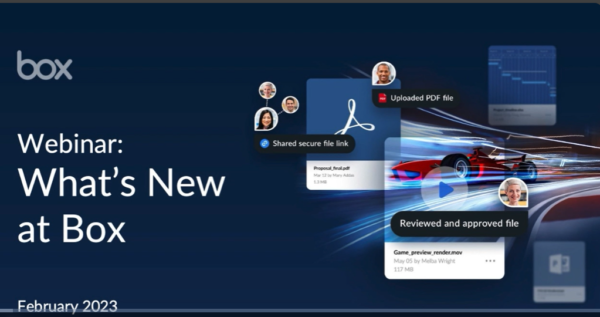 Jennifer Kalis, Box solutions engineer, highlighted the latest enhancements related to collaboration in Box. “First up is the all new Box Notes,” she said, noting Box Notes “allows you to securely collaborate in real time with anyone, anywhere and on any device.”
Jennifer Kalis, Box solutions engineer, highlighted the latest enhancements related to collaboration in Box. “First up is the all new Box Notes,” she said, noting Box Notes “allows you to securely collaborate in real time with anyone, anywhere and on any device.”
She added: “The all new Box Notes provides you with new organization and formatting functionality that supports a broader range of content collaboration activities without sacrificing ease of use and simplicity. Now when you create a new Box Note, you can apply additional formatting and organization options, including new content creation capabilities like Advanced Table functions…. [It] also provides additional display of format options and more ways to organize your content with automatic table of contents features and divider lines, all to help make collaboration easier for your team.”
As an example, she pointed to a Box Note with a documentation she put together for a new team project. “I can add a call out box at the top of the document to explain the purpose of the project, insert a table of contents that displays the phases of the project and form less text to make it more understandable for the folks on my team,” she said. “I can also add a divide line between the project phases to make it easier to visually digest.”
She then turned to Content Insights, which she said enable the user to “understand your content’s impact with easy community visualizations that track usage trends over time and serve as the relevant information you need to get your best work done.”
She added: “Users can easily determine which content is actually working and engaging for the intended audience. Finally, Content Insights allows you to identify content that is relied upon heavily and make better content decisions based on facts and not guesswork.”
She pointed out, however, that users “can only see content insights if you’re an owner, co-owner or editor of the file.”
Julia Benivegna, Box senior solutions engineer, then turned to updates recently made to a few of the Box workflow tools, including the ability to add custom branding to an organization’s Box Sign requests. “With every request for signature comes the opportunity for companies to reinforce their brand and build trust with their external stakeholders,” she said.
She also noted that the new ready-sign links feature can come in handy. Because the signers of an electronic document are not necessarily “known in advance, the typical method of requesting e-signatures doesn’t work” sometimes, she said. “But with Ready Sign Links, users can quickly generate a reusable document link that can be posted on web pages, social media, company intranet or shared via email,” she told viewers.
Next up was the “heavily requested enhancement of Dynamic Folder Renaming within Box Relay,” she said, noting: “Previously, Relay was unable to customize the names of files and folders that were generated or modified within workflows. This made it impossible to automatically create content based on a specific customer, project, etc. But with dynamic renaming in Box Relay, customers now have the ability to name files and folders based on variables that may change in the workflow.”
