
M&E Journal: Establishing a Remote Editorial Process in the Cloud
Demand for remote production workflows has intensified to meet increased consumer demand for content over the past year. Content creation and post-production facilities around the world have begun to leverage virtual workflows to keep pace with production demands, and also ensure the safety of crew on- and off-set.
Many content creators have turned to Amazon Web Services (AWS), one of the world’s leading cloud providers, to power their remote production workflows.
The transition to remote working has challenged professionals to adapt to highly specialized, interconnected tools to enable remote configuration. For instance, to quickly process and play back high resolution and high-dynamic range (HDR) content, editors need access to high-end computer processing, memory and graphics processing units (GPU). Their work also demands fast and scalable network storage for media file access. Any constraints as a result of resource limitations could make or break a project and a facility’s reputation.
Fortunately, AWS has created a set of focused blogs and solutions designed to help individuals and facilities take advantage of cloud-based technology to streamline remote workflows.
 Leveraging, AWS Management Console or automation systems like AWS CloudFormation, creative professionals can now easily provision multiple high-end work-stations in the cloud that can run on an editor’s preferred operating system and with all the specs expected of a physical workstation.
Leveraging, AWS Management Console or automation systems like AWS CloudFormation, creative professionals can now easily provision multiple high-end work-stations in the cloud that can run on an editor’s preferred operating system and with all the specs expected of a physical workstation.
The Amazon Elastic Compute Cloud (EC2) accelerated compute platform, for example, harnesses high performance GPU architectures that yield the G4dn and G4ad instance types, which use NVIDIA and AMD technology respectively.
For editors and digital imaging technicians (DITs), this means they can replicate (or enhance) their on-site hardware in the cloud.
RECREATING THE ON-PREMISES EDITORIAL EXPERIENCE IN THE CLOUD
Immersive cloud-based editing requires a reliable, low-latency, high-speed streaming video connection. With AWS, all of the heavy processing is handled securely and at scale in the cloud, so that creative teams can focus on real-time content creation and collaboration. As security is always of paramount concern, securing the access path is the first step to a successful deployment. Limiting access to client IPs, VPNs and AWS Direct Connects establishes the first logical barrier to the wider internet.
Adding in an authenticated source or a user with a secure password ensures the security of the new launch instance. Once a connection is forged, the host software can be installed on a cloud-based workstation and a lightweight client can be opened on a local computer to connect. The computer then becomes the gateway into the virtual edit suite.
Most streaming protocol technology, like Teradici or Nice DCV, support multiple 4K displays, multichannel audio, and USB peripherals (for Wacom tablet or Jog shuttle).
ACCESSING MEDIA IN A VIRTUAL EDIT SUITE
Once a virtual workstation is established, accessing media across projects is simple. With the click of a button, you can add terabytes of storage and splice your way to delivery quickly, easily and at scale with FSx for Windows File Server. Storage is crucial, especially as performance demands run high with multiple users working on the same storage.
Editors, assistant editors, data wranglers, delivery coordinators, encoders and other team members often cross-collaborate on projects that involve uncompressed 4K video streams, which can require 1.5
GB-a-second of network bandwidth (or more) to play back properly.
Historically, post facilities have implemented complex storage systems and networks to deliver on these high-bandwidth needs. Leveraging common media usage patterns, however, has enabled cloud-native services designed to meet the needs of high-speed, low-latency, shared storage such as Amazon FSx for Windows File Server.
This storage service provides fully managed, highly reliable, and scalable file storage that is accessible over the industry-standard Server Message Block (SMB) protocol. Services like this are allowing multiple users to connect to the same file system simultaneously for a truly collaborative production and post experience.
Amazon has a robust partner network (APN) shifting familiar storage systems to the cloud to meet your media needs. Qumulo and EditShare are great examples of cloud-based network attached storage systems that are highly-performant. These file systems can also be interlinked with an on-premises existing cluster, enabling replication for hybrid workflows.
ADDRESSING STORAGE DEMANDS FOR MEDIA PLAYBACK IN THE CLOUD
For real-time media playback, a file system storage service is preferred, as most non-linear editing systems (NLEs) are designed to interact with them, and they provide the required throughput. Amazon’s Simple Storage Service (S3), for instance, can be used as an ingest point for a DIT on-set to upload and deliver cuts to the studio, or to share content with other post facilities located around the world.
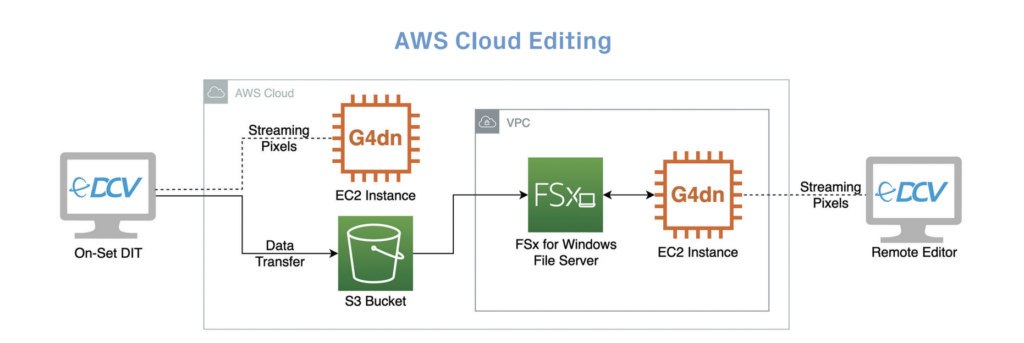 When a project concludes, the object storage bucket can be used to archive content to cold storage with a button click.
When a project concludes, the object storage bucket can be used to archive content to cold storage with a button click.
No need to copy the data back onsite to your local tape library, as the data is already in a cost efficient storage solution with near perfect durability.
ENSURING A SECURE WORKSTATION
Security is a top priority at AWS, and the core AWS infrastructure is built to satisfy the security requirements of creative workflows.
Many production and post professionals have maintained their data on premises, but that standard is quickly shifting. With the cloud, facilities retain full control over their proprietary data and software tools, and can easily lock down access to only authorized personnel or create a virtual private cloud (VPC), a space in the cloud carved out just for one individual to work in.
A facility’s network can even be extended into the VPC as an extension of an editor’s existing datacenter.
ASSEMBLING THE VIRTUAL WORKFLOW COMPONENTS
In a cloud workflow, content acquired by cameras on set is uploaded directly and securely to Amazon S3, and immediately searchable in a centralized database so that editors can immediately access the content and edit it on virtual workstations to keep pace with production schedules.
When the storage solution is linked to a high-performance file system, content will be available right away for editing on a virtual workstation.
This setup eliminates the need for the DIT to create multiple disparate copies of the media and allows footage to reside in a secure bucket. All downstream teams can then instantly have read access to the footage, which is crucial as editorial starts to pull the dailies, and the raw camera footage is archived.
The editorial team can edit footage with their preferred NLE running on a virtual workstation, and since the content is centralized, the editor can work on the cut in one location, while the assistant editor simultaneously accesses the same content to prepare a reel from a different location.
As the post team reaches crunch time, additional remote editors can be brought on board and properly equipped with the push of a button.
The time to deliver to vendors, contractors and customers is improves significantly with the cloud, as data packaging and transferring is minimized, and professionals are able to do so having the peace of mind knowing it’s protected by industry best security.
From creating a feature file, to editing a video blog, it’s clear that cloud-based tools from technology developers like AWS can help accelerate the editorial timeline.
* By Matt Herson, Senior Content Production Specialist, and Brandon Lindauer, Solutions Architect, Amazon Web Services
=============================================
Click here to download the complete .PDF version of this article
Click here to download the entire Spring 2021 M&E Journal
